PAYMENT OPTIONS
Talk to sales
- Stripe
- SWIFT
- Portmone
- LiqPay
- Whitepay
- EasyPay
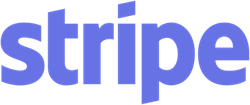
The Stripe - Visa, Mastercard, and American Express cards from worldwide customers are accepted. Recurrent payments are supported (automatic withdrawal of payment for services as a subscription). Ability to use Apple Pay, Google Pay and Alipay.
Minimum payment amount is 1 EUR.
Payment for the account created in the personal account is credited within a few minutes.
Fee - 0.3 EUR + 2.9%

You can make a payment within Ukraine to a direct account or make an international SWIFT transfer, for legal entities there is an opportunity to pay with VAT. Also, you can make payments within the EU to a direct European account, we work with VAT. For more information, contact our fin. Department.
The minimum payment amount is 10 UAH.
Payment for an invoice created in your account is usually credited on the next banking day, sometimes it can be credited up to 3 banking days.
Fee - 0%

Portmone.com is the first company in Ukraine to pass an international PCI DSS security audit and receive a certificate from SRC.
The minimum payment amount is 5 UAH.
Payment on the invoice created in your account is credited within 5-10 minutes.
Fee - 2%

LiqPay is an open web-interface, an electronic wallet that allows you to accept payments and transfer money using your mobile phone, Internet and payment cards all over the world. Ability to use Apple Pay, Google Pay and Alipay.
The minimum payment amount is 5 UAH.
Payment on the invoice created in your account is credited within 5-10 minutes.
Fee - 2,75%

Thanks to it, owners of electronic wallets can quickly and conveniently make purchases without hidden fees or double conversion. Whitepay allows transfers from any cryptocurrency wallet, as well as using WhiteBIT Pay, which is a simplified process for WhiteBIT exchange customers.
Option to pay in cryptocurrency (USDT, BTC, ETH, LTC)
The minimum payment amount is 10 USD.
Payment on the account created in your account is credited within 5-10 minutes.
Fee - 1%

Easy Pay - easy and reliable payments for any service.
The minimum payment amount is 10 UAH.
Payment for the invoice created in your account is credited within a few minutes.
Fee - 5%
In the Personal Account, click the "Top up balance" button or select the "Finance-Payments" menu item and click the "New" button in the upper right corner
Select the payer from whom you want to pay and click "Next"
Choose your preferred payment method from the drop-down list, enter the payment amount and select the currency in which you want to pay (payment in a currency other than USD will be converted by USD to billing at the current rate) and click "Next"
Fill in the information about the payer and click "OK"
Check the payment amount and click the "Payment" button (if you click "Cancel", the payment will be created, but will remain in the "Unpaid" state, it will be possible to pay or delete it at any time using the buttons in the menu on the top right)
You will be redirected to the processing of the selected payment operator, for further instructions in each case, read on the website of such an operator
Upon completion of all procedures on the website of a third-party operator, you will be redirected back to your Personal Account Check the status of your payment, after the transfer is made, the status should be “Paid”
In the Personal Account, click the "Top up balance" button or select the "Finance-Payments" menu item and click the "New" button in the upper right corner
Select the payer from whom you want to pay and click "Next"
Select the payment method "Bank transfer" from the drop-down list, enter the payment amount and select the currency in which you want to pay and click "Next"
Fill in the information about the payer and click "OK"
Check the payment amount (if you need to print the invoice, click the "Print Invoice" link), click the "OK" button. The payment will be created, but will remain in the “Unpaid” state, it will be possible to delete it at any time using the buttons in the menu on the top right.
Click the “Save” button in the upper right corner to save the invoice for the selected formed payment in PDF or “Print” format to immediately print the invoice. Make a payment on an existing account at any bank
LLC “GM HOST”
EGRPOU number 41383906
TIN 413839022250
Settlement account 26000052323950 in HF Private Bank CB PrivatBank, MFI
315405
29007 Ukraine, Khmelnitsky, Zavodskaya 46
The Contractor has the status of VAT payer
GMhostGrupp OU
Beneficiary bank: “Paysera LT”, UAB
SWIFT: EVIULT21XXX
Reg. №14418832
VAT number EE102159121
IBAN: LT193500010003701308
Beneficiary name: GMHOSTGRUPP OU
Beneficiary address: Harju County, Tallinn, Lasnamae District, Väike-Paala tn 2, 11415
Have questions or want to test our services?
Just contact our manager